Far Manager for Linux and MacOS
Do you remember 2003? I do, and quite vividly at that. I was in my early 20s, studying at uni, working my first “real” software engineering jobs, and using Windows - hey, mostly everyone used Windows those days! Actually, I’m so old that I used DOS - starting from version 5.0, and I remember how thrilled I was when I got my hands on Windows 3.1.
But I digress. Where DOS was concerned, Norton Commander was an absolute must - and so were its numerous clones. It was an unquestionable requirement on any computer, no exceptions.
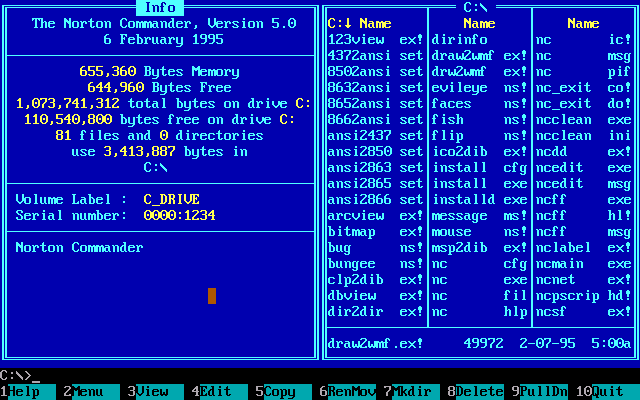
Using Norton on Windows, however, was a peculiar experience. It wasn’t originally designed for that purpose - for instance, it would truncate long file names to the classic 8.3 format, and to be honest, it was somewhat cumbersome to use. Fortunately, after a few years, a whole host of clones emerged.
Yet, one of them left a lasting impression on me - Far Manager. A gift from Eugene Roshal to the world (the same individual behind RAR) it was and still remains a de-facto standard two-panel manager for Windows. It’s fast, it’s powerful, it’s extensible, and it’s free.
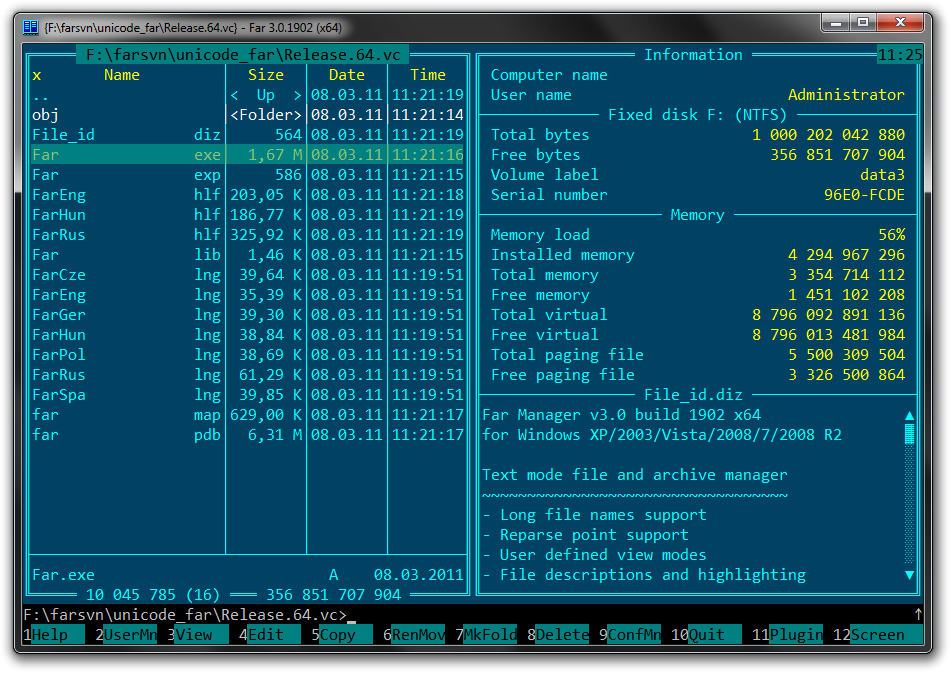
I used it for years, employing it everywhere I could. I practically lived in it. Even Total Commander, a darling among power users on Windows, couldn’t persuade me to switch.
However, approximately 15 years ago, I made the switch to Mac as my primary home
computer. Soon after, I joined Google, where I exclusively used either Mac or
Linux - a pattern that persisted for a considerable amount of time. I did suffer
without two-panel file manager, but kinda got used to the console and Finder - after all,
ls -lh and less were doing it most of the time.
Recently, while working on a personal machine learning project on my Linux home computer, I found myself needing to quickly sift through numerous small files, locating them within a vast directory tree, and making minor edits here and there. I sorely missed the versatility that Far Manager provided. I attempted to use Midnight Commander, but it simply didn’t compare. It emulated Norton Commander quite closely, which was a problem because the world had moved on, and Norton Commander was a product of its time.
And then I discovered Far Manager for Linux and
MacOS or simply far2l. It’s a port of Far
Manager, complete with some of the most important plugins (oh how I missed thou,
Colorer!). And it works - I tried it on Mac, and I tried it on Linux, and it
works mostly identically. It is not really a console app - in fact, they are
using WxWidgets to emulate the “old” Far look and feel - but for purists (or, I
don’t know, those SSH-ing into machine, far2l --tty brings forth a version which
to my untrained eye looks nearly identical, but works in the proper console).
It just does everything Far used to - obviously, modulo
some Windows-specific functionality (such as, Alt-F1/F2 won’t show you a list
of physical disks - but rather a list of mounted file systems).
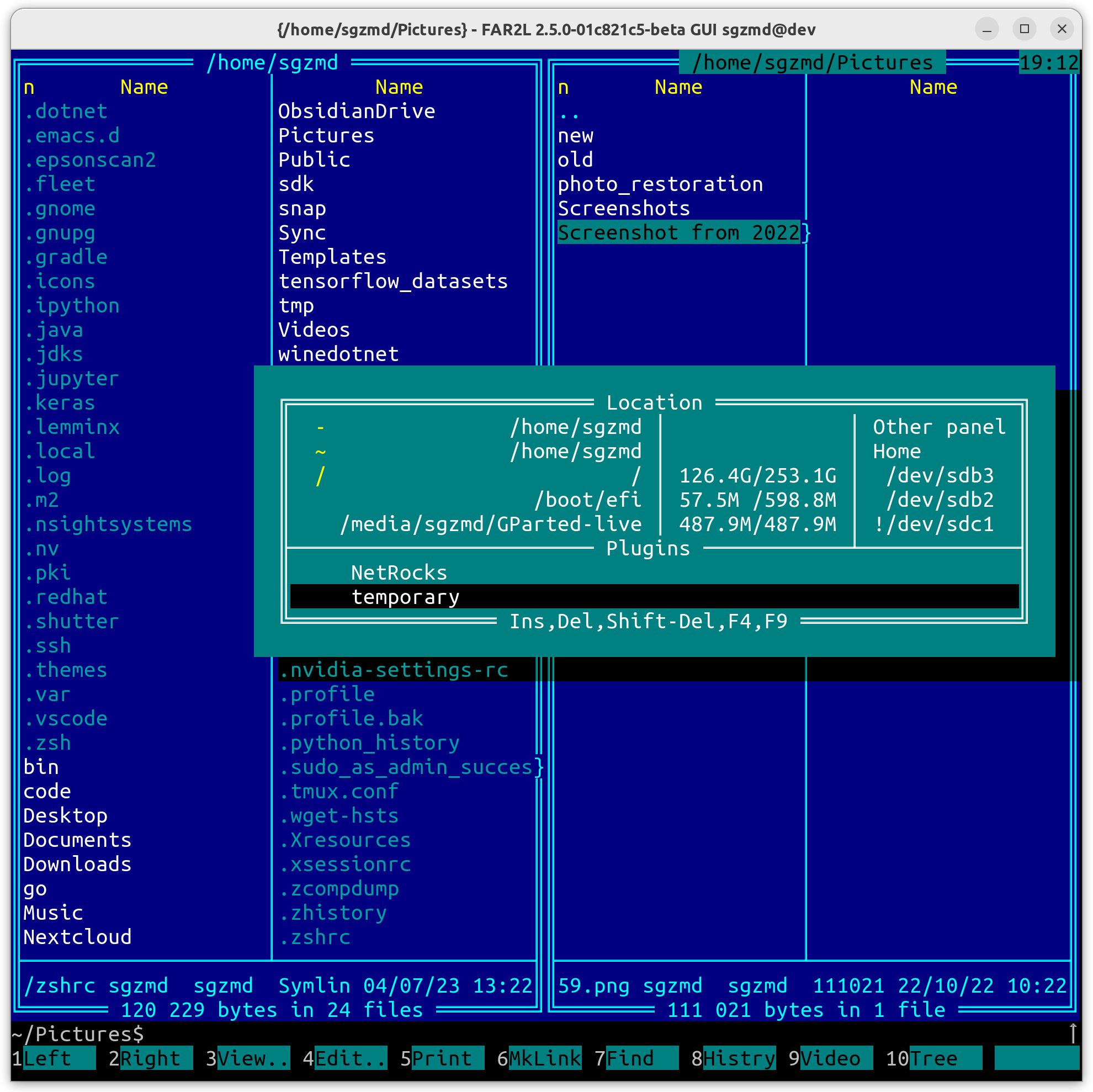
Far2L is marked as Beta, and prospective users are cautioned that their homes
may catch fire, their dogs might flee, and their spouses may depart - but none
of that has befallen me it’s been working just fine for me for the last couqle
of months, and getting better with every new build. I suppose it’s not mere
nostalgia if it really does work, don’t you think?